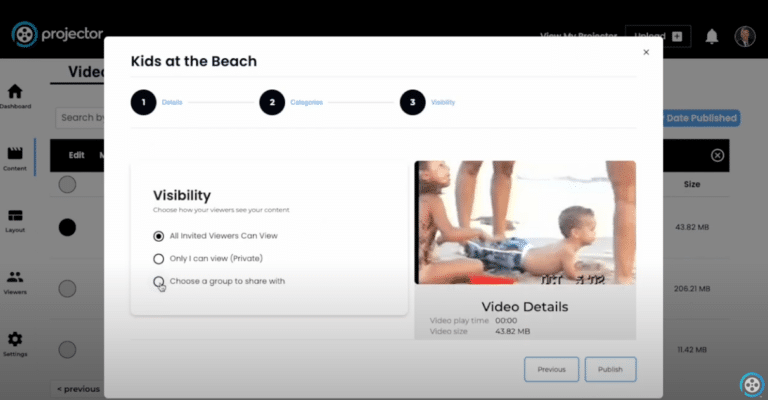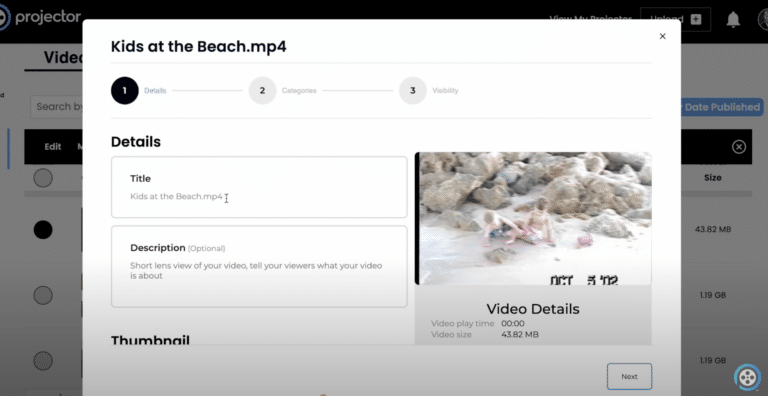Tutorial #3: Download Projector on Your Smart TV
Watch Your Home Movies Like Netflix: Introducing Projector for Smart TVs
At Projector, we believe that watching your home movies should be as easy and enjoyable as streaming your favorite shows. That’s why we designed Projector to deliver the ultimate TV experience — bringing your personal memories to the big screen with the simplicity of a remote control.
Just like Netflix, but for your memories.
With Projector, there’s no need for complicated setup or technical know-how. If you can use a remote, you can use Projector. It’s a user-friendly app that lives right on your smart TV, allowing you to stream your home videos and photo albums with just a few clicks.
Available on All Major Platforms
Projector is available on all major smart TV platforms, including:
- Apple TV
- Roku
- Amazon Fire TV
- Google TV
- Samsung Smart TVs
- LG Smart TVs
No matter what device you use, you can easily access your cherished family moments and watch them with the same convenience as your favorite streaming services.

Need Help Getting Started?
We’ve got you covered. Visit our Help Center at projectorstream.com for step-by-step guides on how to install the Projector app on each supported device.
Prefer video instructions? Check out our YouTube channel, where we walk you through the installation process on every platform.
Projector brings your family memories to life — right on the biggest screen in the house.
Ready to relive your favorite moments? Grab your remote and start watching today.
You can view this video tutorial here.